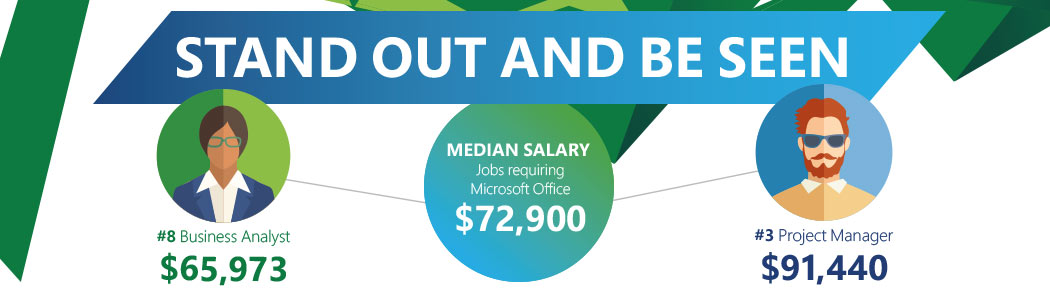Microsoft Office Specialist (MOS) overview
Microsoft Office Specialist (MOS) 2016 provides industry-leading assessments of skills and knowledge through our new project-based testing, giving students and professionals real-world exercises to appraise their understanding of Microsoft Office.
This guarantees that every certified user has demonstrated the ability to command the full features and functionality of Microsoft Office, preparing them for future academic or workforce opportunities.
Value of Microsoft certification
Microsoft certification gives students and workforce candidates the power to chart their own course, fulfill their ambition, and realize their potential. See the statistics that validate that these certifications give you the tools to build a brighter future and prepare yourself for a successful career.
Microsoft Office Specialist Productivity Study
MOS impact
Why are MOS certifications so valuable for students, teachers, and school systems? Watch the story of Copper Hills High School to find out.
Empowering students and educators
- For students, MOS boosts academic performance and preps them for college and career.
- For educators, MOS courses provide targeted training and support every step of the way.
- For Administrators, MOS improves institutional results.
Tried and true: pathway to success
Through Certiport’s full pathway solution you can prepare your students for the MOS certification with tailored learning materials, practice tests, and a performance-based certification exam officially endorsed by Microsoft. Adding these materials into your curriculum is easy and seamless.
Learning materials for MOS certifications
Pathway to certification
Preparing your students for certification is a big responsibility, so let Certiport make your job easier and more effective with ACCLAIMED course materials and practice tests.
Watch this brief video to see how Learning Products can work for you.
Practice tests for MOS certifications
GMetrix practice tests
Performance based assessment and test preparation tools to help individuals achieve IT certification credentials. Many of your students will be anxious to assess their knowledge of applications prior to taking the certification exams. Additionally, we recognize the need for educators to properly assess an individual’s knowledge. To this end, Certiport has partnered with GMetrix to deliver industry-leading practice tests. These tests, with included reporting and insight features, ensure your students are adequately prepared to their certification exam.
Why GMetrix practice tests?
- Accurately replicate a "live application" testing environment
- Enhance learning through self-paced practice questions
- Build familiarity with the testing environment
- Increase confidence towards certification exams
- Better prepare students to pass certification exams
GMetrix practice tests are customizable
GMetrix practice tests are customizable, allowing you to create a highly-effective environment conducive to student-centered learning. GMetrix practice tests offer two different modes:
Testing mode:
- - Students experience what the certification exams will be like
- - Timed practice tests present scenarios to perform just like the actual certification exam
Training mode:
- - Students work at their own pace as they receive feedback and step-by-step instructions for each question
Practice tests available for:
- Word 2016, 2013, 2010
- Word Expert 2016, 2013, 2010
- Excel 2016, 2013, 2010
- Excel Expert 2016, 2013, 2010
- PowerPoint 2016, 2013, 2010
- Outlook 2016, 2013, 2010
- Access 2016, 2013, 2010
- SharePoint 2013, 2010
- OneNote 2013, 2010
Microsoft Office Specialist
Office 365 and Office 2019 exams NOW AVAILABLE

New Office 365 and Office 2019 exams launched in July of 2019.
Have you ever been stuck at a crossroad and were unsure of what path to take?
With the new Office 365 and Office 2019 Microsoft Office Specialist Program the choice is easy!
No matter which path you take or which application you use in your classroom you will be lead back to the same Microsoft Office Specialist certifications!
The Microsoft Office Specialist certifications that are available are Word Associate, Excel Associate, PowerPoint Associate, Outlook Associate, Access Expert, Word Expert & Excel Expert.
New Exams still include the performance-based format and are live-in-the-application.
The Office 365 and Office 2019 exams include multiple, smaller projects to assess student skills within Microsoft Office. Students are tested on one project at a time, once that project is complete they will move onto the next within the Microsoft Office 365 and Office 2019 program. These small projects test their skills as they would in the real world and validate their understanding of the Microsoft Office program functionality.
What’s New
Office 365 and Office 2019 exams now include new Office features, such as:
- 3D models
- Morph Animations
- Slide Zoom
- New Excel Functions
- Ink
Also, the Office 365 and Office 2019 exams have been mapped to one set of revised objective domains to reflect the skills required in today’s modern workplace. So, students are tested on the same exam no matter which Office application is being used.
Looking to become a Microsoft Office Specialist - Associate or Expert?
The Microsoft Office Specialist Program now has multiple levels: Associate and Expert Students still earn a certification for each exam they pass, however if a student earns any three of the four available associate certifications they will become a Microsoft Office Specialist - Associate and earn an additional certification for their accomplishment. If students would like to advance even further and earn their Associate certification and any two of the three available expert certifications they will become a Microsoft Office Specialist - Expert and achieve the highest certification within the Microsoft Office Specialist Program.*
*This is in lieu of the Microsoft Office Master credential.

MOS 2016: better than ever
We made the new MOS a much more powerful instrument for assessing student skills and preparing students for real-world application.
Each exam helps catalyze your success
MOS certification gives students a commanding competitive edge in today’s academic and professional environments.
From single projects to multiple projects
By migrating from a single, large project for the certification exam to multiple, smaller projects, we’ve made the newest MOS a much more powerful instrument for assessing student skills.
Students and teachers will now be able to devote more time to practicing and mastering on the specific skills tested in each smaller project. Students can complete a smaller project, continue their studies, and complete the next project.
This improvement allows students to focus their studies and enhance the learning process. It also allows the exams to test skills more broadly and deeply.
More enhancements
We incorporated feedback from expert advisors and teachers to improve certification exams and make them stronger tools for assessment and students preparation:
- Revised instructions to avoid command and function names, requiring a deeper understanding of program functionality
- More objective domains incorporated across the different exam forms
- Real-world context for exam content
- Performance-based format for improved aptitude testing
Achieve higher levels of certification
There are three levels of certification: Specialist, Expert, and Master. Each certification level propels a student further on the path to greater achievements and advancement. Students can certify at all three levels, and should try to obtain the highest level possible. The market demands, and caters to, those who possess the most education and skills.
Becoming a Specialist is good. Becoming an Expert is better. And becoming a Master is best.
With 21st-century skills being on the forethought of every school district right now,” says Martha Roettgen, a teacher at Green Hope High School in North Carolina, “having students have the opportunity to learn word processing, publishing, spreadsheets, and databases is absolutely critical.
- SPECIALIST
Become certified as a specialist in one of Microsoft's premiere office technologies. - EXPERT
Get a higher credential for two of the job market's most in-demand technologies: Word and Excel. - MASTER
Reach the highest level by passing PowerPoint, Access or Outlook, and the two Expert exams.
MOS 2013
Our new project-based testing for MOS 2013 provides industry-leading assessments of skills and knowledge, giving students and professionals real-world exercises to appraise their understanding of Microsoft Office.
This guarantees that every certified user has demonstrated the ability to command the full features and functionality of Microsoft Office, preparing them for future academic or workforce opportunities.
MOS 2013 Master Certification is now easier than you thought
Until recently, you had to pass six exams to certify as a Microsoft Office Specialist (MOS) 2013 Master. Now you need to pass only four exams to become a Master. If you’ve already passed some MOS 2013 exams, you may need only one or two more certifications to automatically certify as a Master.
Earning this credential shows employers that you’ve gained broader, deeper Microsoft Office expertise. As a MOS 2013 Master, you will stand head and shoulders above the rest.
Master: The Highest MOS 2013 Certification
MOS 2013 Master is the highest MOS certification. Here’s how the three MOS 2013 certification levels work:
- MOS 2013: Pass one of the eight core MOS 2013 exams.
- MOS 2013 Expert: Pass the two-part Word Expert or Excel Expert exam.
- MOS 2013 Master: Pass four MOS 2013 exams in one of the tracks described below.
Microsoft Office Master Benefits
When you become a Microsoft Office Master, your knowledge, efficiency and productivity increase, elevating your professional value and advancement.
As a Microsoft Office Master, you will:
- Build credibility through proof of skills
- Set yourself apart as a desktop computing expert
- Differentiate yourself from your peers
- Possess a professional recognition accepted around the world
- Demonstrate computing efficiency in the workplace
How do I get started?
There's no registration or application required for the Microsoft Office Master recognition, and there's no fee to pay. When you've successfully completed the exams, Certiport will automatically send your Microsoft Office Master certificate to you and post the achievement to your digital transcript.
Three Tracks to MOS 2013 Master
With the following three Master tracks to choose from, you can focus on the right skillset for your desired career path. By passing exams in multiple applications, you’ll show potential employers that you’ve truly mastered Microsoft Office.
Master Track 1 = Word Expert + Excel Core + Elective
The Expert Word track is geared for candidates in careers such as sales and marketing, law, journalism, and more.
| Required (three) | Elective (select 1) | Total Exams |
|---|---|---|
| 77-425: Word 2013 Expert Part 1 | 77-422: PowerPoint 2013 Core | 4 |
| 77-426: Word 2013 Expert Part 2 | 77-424: Access 2013 Core | |
| 77-420: Excel 2013 Core | 77-423: Outlook 2013 | |
| 77-419: SharePoint 2013 Core | ||
| 77-421: OneNote 2013 Core |
Master Track 2 = Excel Expert + Word Core + Elective
The Expert Excel track is designed for candidates in careers such as accounting, finance, database administration, research, and more.
The Expert Word track is geared for candidates in careers such as sales and marketing, law, journalism, and more.
| Required (three) | Elective (select 1) | Total Exams |
|---|---|---|
| 77-427: Excel 2013 Expert Part 1 | 77-422: PowerPoint 2013 Core | 4 |
| 77-428: Excel 2013 Expert Part 2 | 77-424: Access 2013 Core | |
| 77-418: Word 2013 Core | 77-423: Outlook 2013 Core | |
| 77-419: SharePoint 2013 Core | ||
| 77-421: OneNote 2013 Core |
Master Track 3 = Word Expert + Excel Expert
The Expert Word and Excel track is ideal for candidates who want to really show off their advanced skillset in both fundamental Microsoft Office apps. This track does not require an additional elective.
| Required (three) | Elective (select 1) | Total Exams |
|---|---|---|
| 77-425: Word 2013 Expert Part 1 | No Elective Required | 4 |
| 77-426: Word 2013 Expert Part 2 | ||
| 77-427: Excel 2013 Expert Part 1 | ||
| 77-428: Excel 2013 Expert Part 2 |
FAQs
Q: Will the Master certification credential show which track the test candidate chose to earn Master certification?
A: No. The test candidate's certificate and transcript will not indicate which Master certification track the candidate chose. The three Master tracks are simply to provide candidates with different options for earning Master certification.
MOS 2010
MOS 2010 continues the legacy of the Microsoft Office Specialist certification programs, the premier credential chosen by individuals seeking to validate their skills and advance their careers. The credential enables individuals to tap the full features and functionality of the Microsoft Office 2010 system, resulting in increased academic and job performance, individual differentiation and personal confidence.
Microsoft Office Specialist certification gives you the tools to build a brighter future.
- Achieve industry-recognized certification
- Learn the computing skills companies are looking for
- Boost your workforce resume
- Differentiate yourself from other applicants
- Gain valuable experience and confidence
- Heighten your earning potential
- Prepare yourself for a successful future
Become a 2010 MOS Master
The MOS 2010 master certification requirements are listed below:
| Required | Elective (select 1) | Total Exams |
|---|---|---|
| 77-887: Word 2010 Expert | 77-885: Access 2010 | 4 |
| 77-888: Excel 2010 Expert | 77-884: Outlook 2010 | |
| 77-883: PowerPoint 2010 | 77-886: SharePoint 2010 | |
| 77-853: OneNote 2010 |

Digital badges
Digital badges are web-enabled versions of a credential, certification or learning outcome. Representing your credential as a badge gives you the ability to share your skills online in a way that is simple, trusted and can be easily verified in real time.
Show off your success
MOS-certified students have a lot to be proud of. Badges validate their skills and allow them to show the world what they’ve accomplished.










Learn more about Microsoft digital badges on Acclaim.
Flash your badge
Acclaim is the digital badging platform used by Certiport. It helps students move forward professionally by quickly establishing credibility for opportunities in higher education and the job market. Each badge contains verifiable data that tells employers and admission committees what you did, who says you did it, and why it matters. What does this mean for you? Watch the video to find out.
More information
Visit Acclaim to find out more information...
- What do you do after you have claimed a badge?
- How do you embed a badge into your email signature?
- Other questions
Have not received your badge?
Click here to contact the Customer Service team.
Or contact Sales: support@tec.org.pk